Lab Assignment #1
Hour Maze
SAT vs ASP
Introduction
- To fill the grid, we must use each hour
value a fixed number of times given by (m x n)/12.
- The hours of two adjacent, connected cells must be
consecutive, either clockwise or anticlockwise
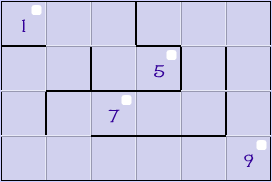 |
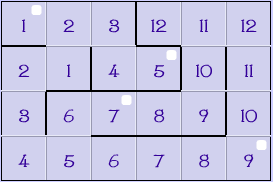 |
| Figure 1. Initial
configuration |
Figure 2. Solved
puzzle |
What to do
- SAT: write a program called hourmaze in any
programming language of your choice (C, java, python,
caml, prolog, etc) and used as:
hourmaze <inputfile>
This takes an ASCII file <inputfile> with the initial grid where the 2 first lines contain the number of rows and columns, and then it is followed by a grid configuration like this:
6
4
1 x x|x x x
- -
x x|x 5|x|x
- - -
x|x 7 x x|x
- - -
x x x x x 9
so each x represents a cell where to place an hour and vertical and horizontal rows are respectively represented as | and -. For simplicity, hour values with 2 decimal digits (10, 11, 12) will be represented in the ASCII files using their corresponding hexadecimal digits, A, B, C. The input file shown above corresponds to the initial configuration in Figure 1. Your program will generate a DIMACS file (as explained in class) and make an external call to clasp to get a solution. It will also decode back the clasp output and print the complete solution. For instance, for the solution shown in Figure 2, the corresponding output file would be:
123CBC
2145AB
36789A
456789
Help code: this C function prints all combinations from m elements {0,...,m-1} taken in groups of n.
ASP: write an ASP encoding of the same problem and use clingo to solve the puzzle. Warning: the ASP code must be kept in a standalone (set of) file(s), not embodied in C or python code.
File examples.zip contains a set of benchmarks of different sizes where domX.txt is the input file and solX.txt its corresponding solution.
Assessment & delivery
The maximum grade for this exercise is 1
point = 10% of the course. The deadline for delivery
is Friday, March 13th
2020 using the MOODLE assignment. Exercises
can be made by groups of 2 students at most. If so, only
one student is required to deliver the files in moodle,
but all source files must contain the names of the two
group members.
Delivery: upload all files in a .zip including a
README.txt describing how to compile the code for the SAT
interface programs. Regardless of the programming language
you choose, avoid using non-standard libraries.